Have you sat through boring lectures where the PowerPoint presentation was merely a bulleted list that the presenter read verbatim? Or were the slides so crowded that you couldn’t read any of it anyway? Maybe the presenter was trying so hard to make it interesting that they loaded it up with so many transitions and sounds that your head was spinning and your ears were ringing.
It isn’t PowerPoint’s fault. PowerPoint has all the tools needed for dynamic and interesting slide shows. The problem is the people not knowing how to design their presentations properly. Here are some tips to help you give your presentations the most impact:
- Don’t try to put everything you’re going to say on the slides. The slides should just hit the highlights of what you say, then you fill in the details with your discussion. If you want the audience to have complete notes of what you’re covering, create a separate handout (but I recommend giving it to them at the end of your presentation or they’ll be tempted to either read ahead or follow along with their heads buried in the notes).
- Adding photos, videos and graphs are imperative for creating dynamic presentations, but don’t make the slide so busy that it’s either too small for the audience to read or so busy that the eye can’t take it all in.
- Be sure and leave blank space. Any ad person will tell you that the eye needs blank space on a page (even a projected one) to provide balance to the overall design and a place for the eyes to rest and take in the information that is there.
- Use transitions sparingly, not on every slide. Again, it just gets too busy for your audience’s eyes. Transitions are great for emphasis, or if you don’t want the audience to see the next item until you’re ready to discuss it.
What problems have you seen in PowerPoint presentations you’ve attended?
What problems are you having with creating your own PowerPoint presentations?


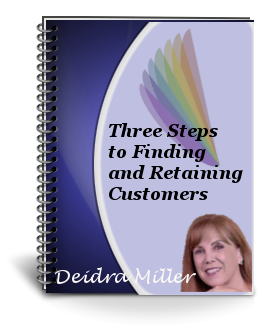



4 Responses to Don’t Blame PowerPoint