Welcome to the first in a new series of blogs! In several blogs (interspersed with other blog topics) I’ll be reviewing software tools I use and find to be very helpful. Just look for the title that includes “Free Entrepreneur Tools Blog Series” for future blogs in the series. I’d like to start with Microsoft OneNote.
Microsoft OneNote
OneNote comes free on most versions of Microsoft Office. I have to admit, I had it for a long time and never thought I’d want to use it. Then I read about people using it and how much they liked it so I thought I’d give it a try. I started with one page, then the more I used it, the more I wanted to add to it. Now I don’t know how I’d ever get along without it! It’s a great tool for organizing your information and thoughts. Instead of having loose papers all over the place or bulky 3-ring binders taking up space, it’s all there on your computer for quick access and editing.
OneNote is basically a digital 3-ring binder. It starts you off with a business binder and a personal binder with sample sections and pages (plus a user’s guide), but you can create as many binders as you like and customize everything. Each binder is divided into sections and subsections that you create and name (like tabbed divider pages in a binder). For example, I have a section called “Clients” with a subsection for each client. Another page I go to often is a Calendar page that I use for quick reference as a supplement to my Yahoo calendar.
And each section has pages that you also create and name. You can add, delete and move pages within a section or between sections at will.
Here’s a screen shot of one of the pre-loaded sample pages (to protect my clients’ privacy I covered up the listings under the business binder):
As you can see, it also has a search feature, so if you know you made a note about a particular subject but aren’t sure which page it’s on, you can search for it.
I’ve read from many people that they love Evernote. But I tried it and prefer OneNote. One of the main reasons is the layout is exactly like a 3-ring binder so it’s intuitively easier for me to work with. Also, you enter items on a page within text boxes that you can resize and move as needed, which I find very helpful for the way I want to organize the information. In Evernote, you just enter text like in Word, without text boxes.
What are some of the ways you’ve used OneNote? Do you have any questions about using OneNote? Or if you prefer Evernote, tell us why. I’d love to see your comments!

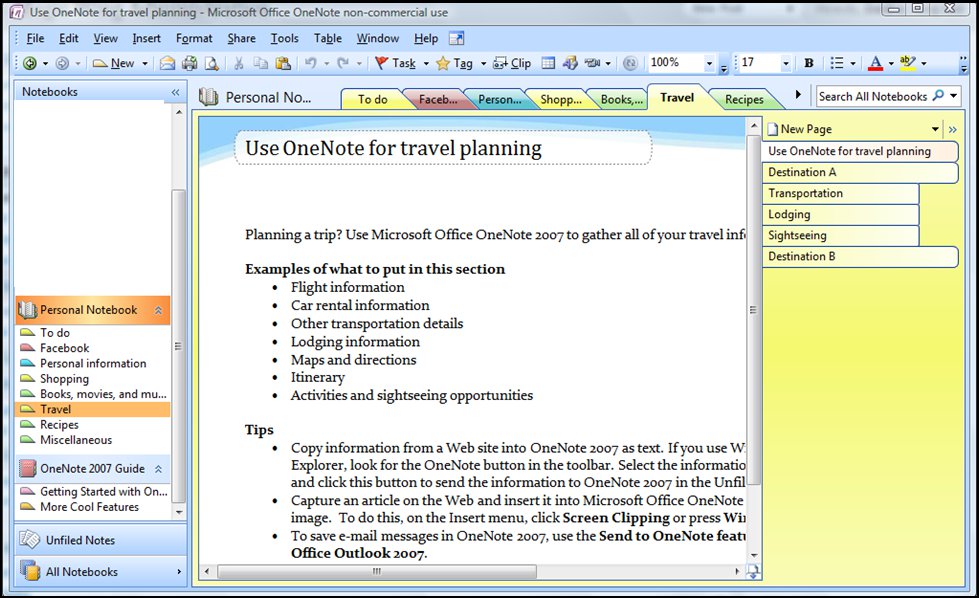
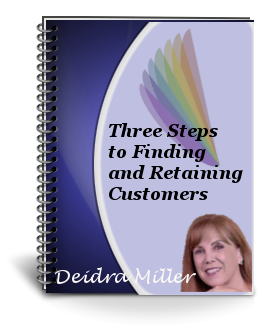



Pingback: 30 Day Marketing Challenge Summary » YourSuccessAndWealth.com