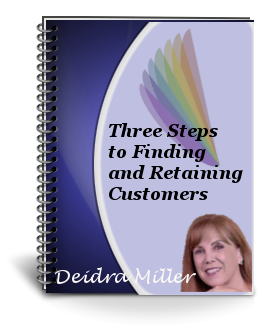I’ve been asked by several people how to add videos to a WordPress website, so I thought it would be best to write a post about it!
There are a few different ways to add a video to your website. These procedures are the same whether you’re adding it to a static page or a blog post.
Add a Link
One way is to insert a link to your video on YouTube. My colleague Susan Joy Schleef is preparing a set of training videos on how to create visual content for the holidays, so I thought her introductory video would be the perfect example to use here! After you upload your video to YouTube, on the video’s page, click on Share below the video. Under your video, you’ll see a box with a URL in it, like this:
If you want, you can even tell it at what point in the video to start playing. Insert an image or create an interesting graphic where you want it to appear on your page or post, and link the URL to that image. When readers click on the image, they’re taken to your YouTube video.
Embed the Video in the Post
Another way is to embed the video using HTML code. Don’t worry, this isn’t as “techie” as it sounds. Click on Share below the video, then click Embed. YouTube supplies the code that looks something like this:
You can change the size of the video by either using the dropdown menu or changing the width and height numbers in the code. In the Text tab, copy and paste this code on your page or post where you want the video. The video will then appear like this:
Your readers click the Play button on the video and it plays right on your website!
Install a Plug-in
There are a number of plug-ins for WordPress that you can install to have more control over the features of and who has access to your video. Some plug-ins allow you to either embed videos from other sources like YouTube or host on your website. Search for “video player” at the WordPress Plugins page to find the best one for your needs.
Embed Your Video or Self-Host?
This is out of the scope of this post, but since I mentioned plug-ins that allow you to self-host, let me give you an overview. In most cases, I would say embedding from another site rather than self-hosting is the better option. Self-hosting requires you to install a video player, which can be complicated, sometimes requiring reformatting of the video file for it to work. Some of the main reasons why embedding is better:
- Sites like YouTube, which is free, are already set up to play all sorts of video formats.
- Since Google owns YouTube, your site’s visibility in Google searches can be greatly enhanced if your video is on YouTube.
- Self-hosted videos can add a lot of bandwidth to your site and make it slow to load, which is not what you want for your visitors.
Do you have any questions or comments about adding videos to your website? I’d love to hear them – let me know in the comments!
Would you like to leverage email marketing to grow your business?
Consistently providing valuable content that your clients and prospects need and want is vital to growing your business. Adding videos to your emails is a great way to improve click-throughs. Click here to schedule a no-charge email marketing strategy session with me to talk about next steps to optimize your email marketing plan and budget.