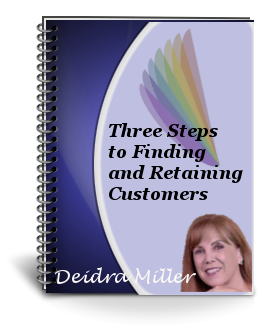Are you sure that your computer backup system is providing the results you want?
Are you sure that your computer backup system is providing the results you want?
We've all heard many times that you must back up your computer files often and in several places. And that is absolutely a best business practice. But what you don't hear as often is that you need to check the data after the backup to make sure you have all the files you want to have backed up.
My Story – What I Did Wrong
I thought I was doing all the right things. I have a cloud backup service that backs up daily behind the scenes, and I also back up regularly to an external hard drive.
Then my computer hard drive crashed. It's never a matter of if, by the way, it's a matter of when it will crash!
Since I didn't need to access my backup files before the crash, I never checked to see what was actually in the backup. Turned out, everything wasn't getting backed up like I thought it was. Some of my files got backed up but not all.
Luckily, my computer tech guy is going to be able to restore my files. But of course, there is still the worry I've had over the past few days and an added cost that I wouldn't have had to incur if I had done my backups correctly.
What I Did Right
One thing I've been doing right that has helped me get back some of my files is using an online email service. I can easily retrieve documents I've sent to people or ones they've sent to me. This has been a huge time saver!
The other thing I did right was to work with a virtual assistant. I was sending her files to work on that I would have only had on my computer (and probably would have lost) had I not been working with her. But because I was, I had them in my email Sent folder.
Here's What You Can Do Right Now to Avoid the Problems I Faced:
1. Schedule regular back-ups to several locations.
2. Review your data after backing up to make sure all files are there. Make sure you understand the procedure for backing up with your service and/or device.
3. Consider working with a virtual assistant as an added measure of back-up.
[tweetthis]Are you sure that your computer backup system is providing the results you want?[/tweetthis]
I'd love to hear from you! What are your backup stories? What tips do you have for keeping your data safe and retrievable?
Deidra Miller
Marketing and Administrative Consultant